After a few hours searching the internet for any help/support to get my Launchpad Mini working and at least ‘functional’ in Reason I came across SonicDetours custom Remote Map/Codecs. http://sonicdetours.com/2014/05/09/remote-codec-for-launchpad-mini/
This was great as it meant that I could actually make some use of the mini as Novation haven’t provided Reason support(Not even with their Automap system).
Once I had things working in Reason I thought that it would be a great idea to also add MIDI input for Kong and Redrum so I had a little bit of help from another Reason user Koshdukai. http://koshdukaimusicreason.blogspot.co.uk/ And the result of this is my custom Remote Map and Codec for Reason which you can grab here.
Those of you that are unsure of where to put the Codecs and maps go here:- https://www.propellerheads.se/blog/tutorials/control-remote/
Those of you that do know won’t need my help! 😉
With the Remote map I’ve done useful things like Transport controls Mute’s/Solos for the Mixer etc. But also things like Thors pattern sequencer steps can be switched on/off and you will see Thors LEDs light up right on the Launchpad Mini.
Dr Octorex can switch beween patterns, as can Redrum and the Matrix.
Load it all in and have a play. Reason only synths and Drum machines plus some utilities are in this version. I intend to expand it for myself for Rack Extensions etc, but feel free to add your own Remote maps etc. 🙂
BTW if you have the Minis bigger sibling it will also work!!
Thanks once again to SonicDetours and Koshdukai!!
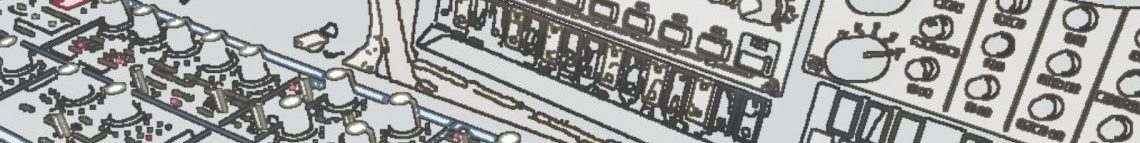

Hey! I have a problem, reason says that the code files can’t be opened in reason 8. Ang advice ?
Thanks in advance !
Simon
Hi, working fine here in Reason 8.1 on PC(I did a fresh install a couple of weeks ago).
Maybe check to make sure the files are in the correct places?
Have you edited the remote map?
Thanks for putting this up (and SonicDetours and Koshdukai) – this has made a good starting point.
No problem
Nice script 🙂
I’ve made a script for Launchpad MK1. I don’t know if it works also on Launchpad S/Mini. The layout is similar but not identical.
http://www.centomila.it/launchpad-for-reason-remote-script/
Cheers 🙂
This is amazing!! Thanks for sharing!
I’m struggling setting up my launchpad mini with this codec and map. I downloaded the files and copied them onto the remote folder in the propellerhead software. But I’m unsure if I set up the launchpad in the preferences right. I had tried manually scanning for it but it’s not working the way I had hoped
The map goes in the map folder and the codec in the codec folder
Hi, i installed both the maps and codecs, and set up the reason (version 5) and every button works except the pads they all play just one note in all machines kong, redrum, …
Please help me to fix it and thank u for the efort
Hi, the pads are set up that way. So, you have set it up correctly. The 16 left hand pads are essentially a drum pad.
hi guys, great work, loved you mk2 reason codec. now i got an mk3. not working anymore. i’ll set up a new codec. with midi message (hex) 90 31 64 i can light a button from midiox. but i’m struggling for hours to set it up in luacodec. which would be the right kein?
Hi There, I also have a MK3 now and noticed that it no longer works as it should too. I haven’t looked into it, and not really had the time to. You would have to look at the LUA codec and the programmers guide to see what needs changing code wise. Sorry I can’t be more helpful than that.