
The included Remote file and Map are for Novations MiniNova and they will turn this awesome synth into an even more awesome simple controller for Reason!
I’ve included mapping for most of the built in synth devices in Reason which will allow for the most essential controls such as Filter Cutoff/Resonance and ADSR envelopes, Combinator knobs etc.
Below is a list of the devices I’ve added, and I’ll leave it up to you to get accustomed to Remote Maps so that you can add your own. More information about remote visit Propellerheads here:
https://www.propellerheads.se/blog/control-remote

Combinator: Attack/Decay/Sustain/Release knobs control the 4 Combinator dials.
Mixer 14:2: Attack/Decay/Sustain/Release knobs and the ones below control the first 8 channel levels.
Line Mixer 6:2: Attack/Decay/Sustain/Release knobs and oscv1sync/osc1density control the 6 channel levels.
SubTractor Analog Synthesizer: Filter and Resonance control(guess what?), and Attack/Decay/Sustain/Release control the Amp Envelope.
THOR Polysonic Synthesizer: Same as above
Malstrom Graintable Synthesizer: You get the idea
NN19 Digital Sampler: etc….
NN-XT Advanced Sampler: etc…
Dr.REX Loop Player: etc…
Redrum Drum Computer: Filter Knob controls main Volume
Kong Drum Designer: Filter Knob controls main Volume
ID8 Instrument Device: Filter Knob controls main Volume
Radical Piano: Filter Knob controls main Volume
EMI: Filter and Res are mapped to CC 71 and 74(filter and Res)
Parsec: Can’t remember
Predator RE: Filter and Resonance control(guess what again?), and Attack/Decay/Sustain/Release control the Amp Envelope.
ReDominator: Filter and Resonance control(guess what?), and Attack/Decay/Sustain/Release control the Amp Envelope.
There are 13 dial controls(3 rows x4 knobs plus the Filter knob) that I’ve made available on the MiniNova for Reason most of these I find are the ones that I mainly use whilst making music.
I have included the main Filter, the Filter row, Amp row and Osc row below. Just use the Performance selector to toggle between each set of four knobs(see the image above).
You can of course also latch any of these controls to other parameters and I hope that you find a use for the Remote Codec and Map for yourselves and feel free to adjust/amend as you wish. This is only intended as a starting point for you to ‘roll your own’ and I hope you have fun with it.
If you do download and use the files then please feel free to let me know in the comments section.
Your can download the files from here
I have also created a similar Remote Codec and Map for Novation Circuit using the same mapping principles(might be slightly different) which you can download here

Have fun!
Richard
TONAL AXiS
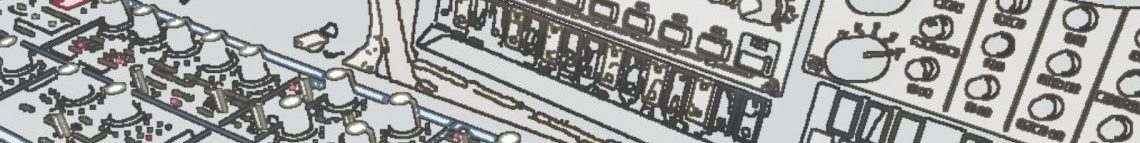
Hello, link to remote circuit seems not work anymore.
May i ask you to send it by mail?
Thx
Hi, I just checked and it should work. Try with this direct link https://www.dropbox.com/s/5zkwdsi728dbn5r/Circuit%20Reason%20Remote%20Files.zip?dl=0
There are just a few knob and pad whos recognize. For exemple cant use it to change patern, pad not recognize.
That remote’s realy usefull. Its like te same when I set it as “Novation other Keyboard Control”.
i meaned not usefull at all, its just like the standard map with
Just found this, and it works perfectly. Thanks!